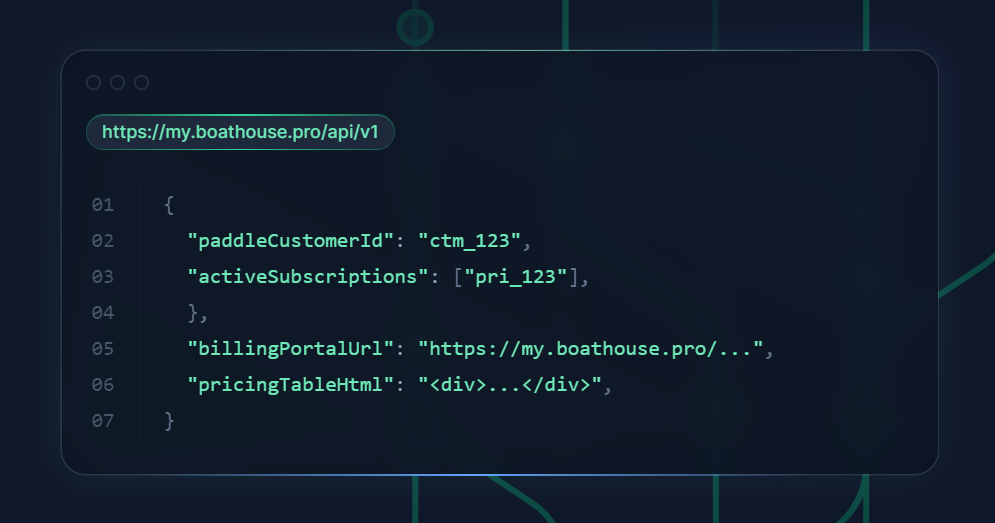Customer Portals for Paddle Billing
What's a Customer Portal?
If you're asking your users to pay you, there are certain expectations they will have like the ability to download past invoices, easily manage their subscription (including cancelling) and up or downgrading plans based on their needs.
But implementing these features is not at the core of anyone's product and development time is often a scarce resource.
Thankfully Boathouse offers a free customer portal built on top of Paddle Billing that has you covered with a modern self service customer billing dashboard.
The free version includes:
Embeddable Pricing Tables
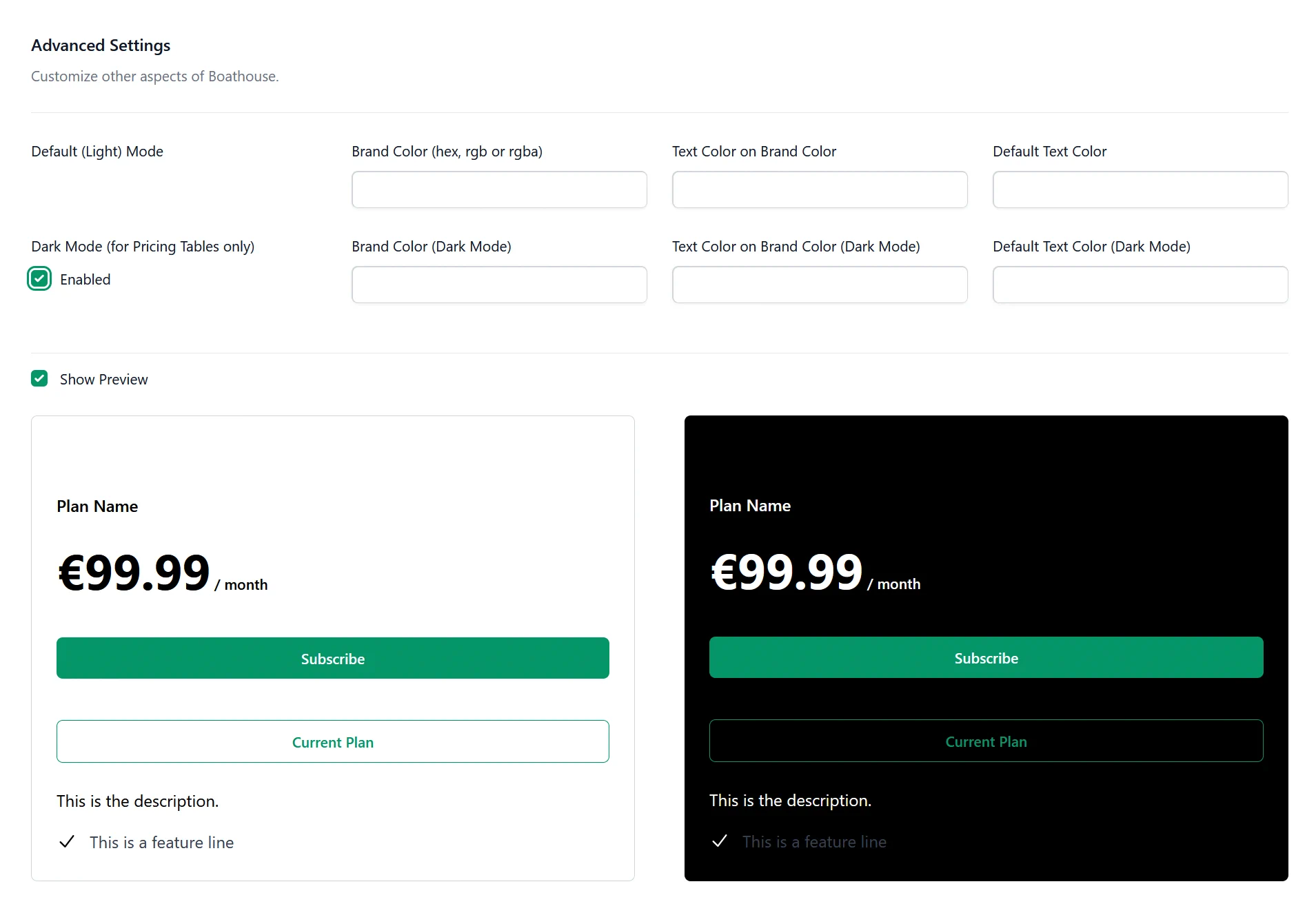
Design and customize your pricing tables using a simple wizard that is linked to your Paddle account data. Add pricing tables to your website or your SaaS to enable the Paddle checkout experience.
If you have Paddle's Automatic Currency Conversions enabled the pricing tables will automatically reflect the visitor's local currency which brings a big boost to your conversion rate.
Out of the box you can add feature lists, monthly/annual toggles and offer a free plan.
A secure billing dashboard for customer
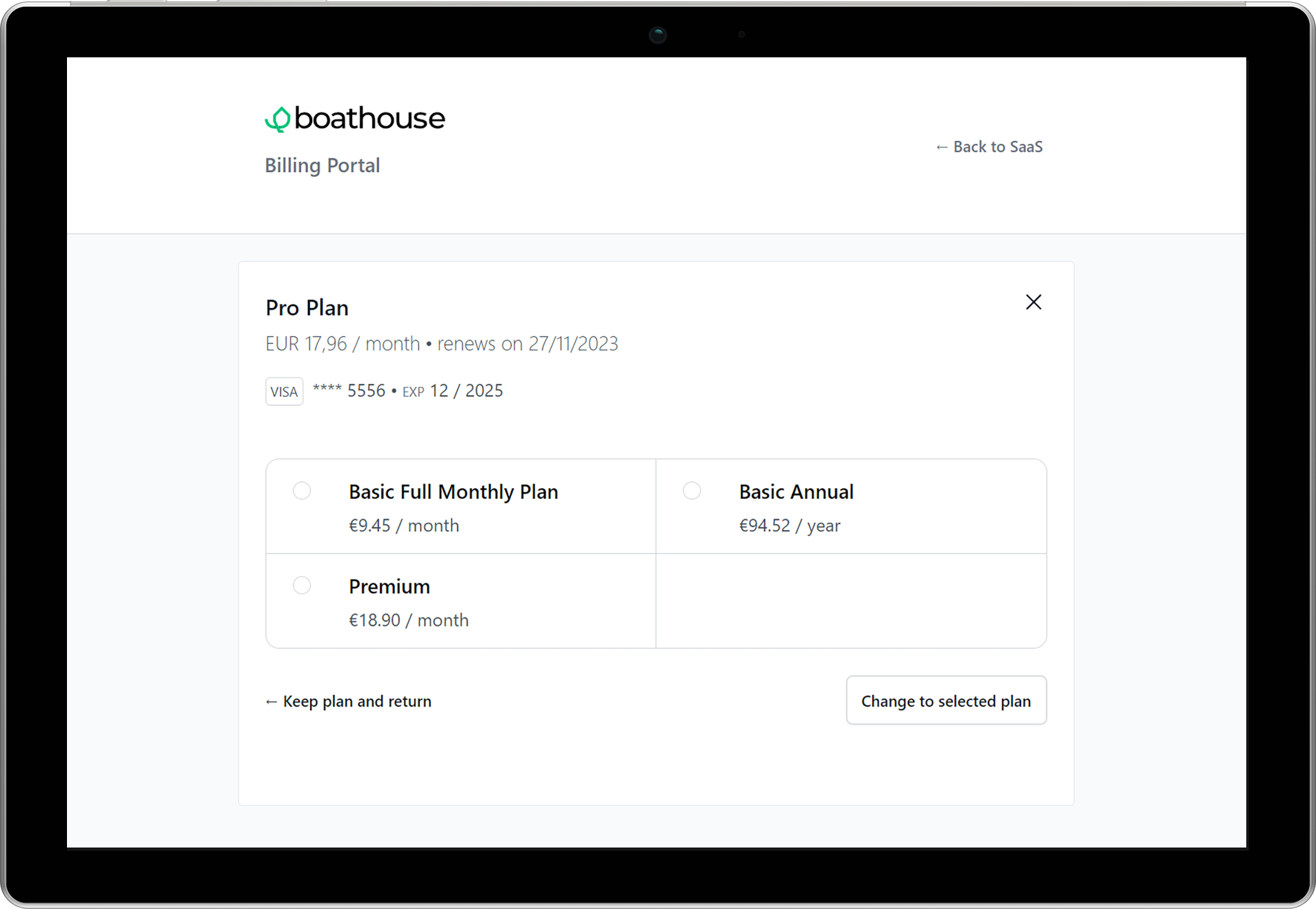
This let's your customers
- change plans,
- update payment methods,
- cancel subscriptions,
- see all past transactions, and
- download invoices.
and it's all fully integrated with the Paddle Billing Checkout System, so you can just focus on providing more value to your customers.
Our pro plan includes advanced Paddle features like cancellation surveys and renewal reminder emails.
Doesn't Paddle Billing have a built-in Customer Portal?
No. At least not at the time of writing. A lot of resources are going into improving the core functionality of the new Paddle Billing platform, so customer portals might currently be an after thought. But with the new set of APIs released in Summer 2023 Paddle has paved the way for Boathouse to provide that missing functionality. We also plan on adding even more features that complement the Paddle Billing offering.
TL;DR & Steps to create your free customer portal for Paddle Billing
When you're building your product, you've got a lot of tasks on your plate. Building billing management pages shouldn't be one of them. Simplify your subscription billing with Paddle and get your free Boathouse Customer Portal for Paddle you can easily send setup in just a few steps.
If you prefer to watch a video, click here to see our getting started video. Or visit our help page if you want all the nitty gritty details.
1. Sign up for Boathouse
If you haven't already, create a Boathouse account and connect it to your Paddle Billing account. You'll be asked which product in Paddle you'd like to create a portal for.
2. Customize your Pricing Plans
Using any SaaS subscription plans in Paddle you can create and customize your pricing table. Add monthly plans with feature sets, annual options and even freemium models are supported.
Pricing tables are embeddable into any website CMS using the provided IFRAME snippet.
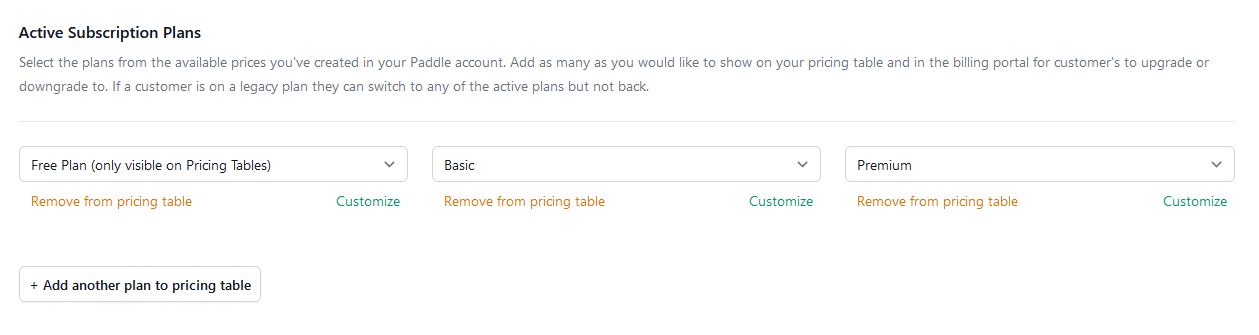
3. Call the Boathouse API
In order to integrate the customer portal into your app, create a subscription page that acts as the checkout page if the user has not upgraded yet, but redirects to the Boathouse customer portal if a subscription exists.
The Boathouse API gives you a signed link you can redirect your users too along side any billing related information like the subscription plans the user has subscribed to.