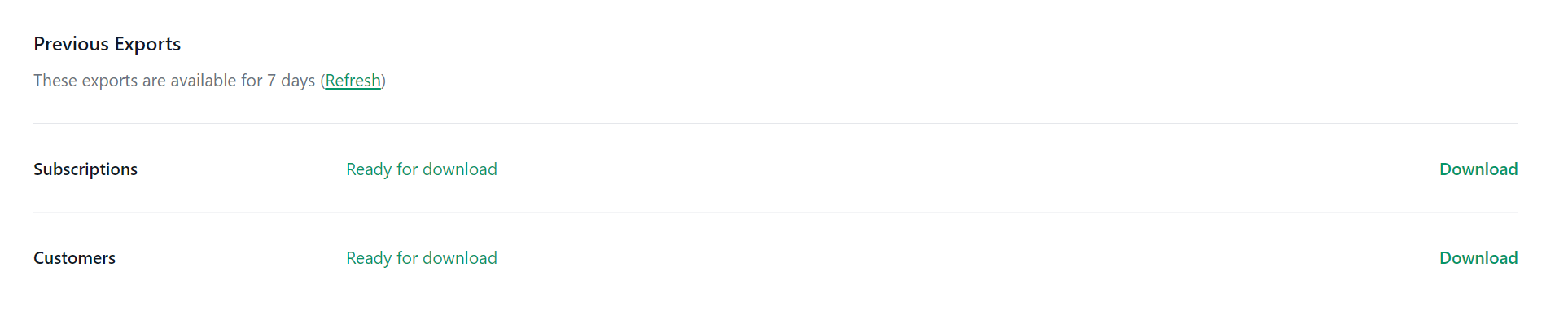Looking to export your customer data or subscriptions from Paddle?
Paddle offers some exports out of the box on the business reports page but right now these are restricted to transactions and adjustments.
Using Boathouse you can export a list of all customers or a list of all subscriptions on the Export page.
This way you can for example:
- send a mail merge to your Paddle customer if you need to contact them urgently,
- sends marketing emails to those customers that have consented to receiving marketing, and
- run analysis on your customers and subscriptions.
Are you looking for more data exports, let us know via email.
Available Report Types for Paddle
Currently there are two reports available:
Customers
Will produce a spreadsheet with the following columns:
- ID
- Name
- Locale
- Marketing Consent
- Status
- Created
- Updated
- Custom Data
Subscriptions
Will produce a spreadsheet with a row for each subscription item (subscriptions with multiple items will create multiple rows) with the following columns:
- ID
- Status
- Customer ID
- Customer Name
- Customer Email
- Customer Locale
- Customer Marketing Consent
- Customer Custom Data
- Address ID
- Business ID
- Currency Code
- Created At
- Updated At
- Started At
- First Billed At
- Next Billed At
- Paused At
- Cancelled At
- Current Billing Period Starts At
- Current Billing Period Ends At
- Billing Cycle Frequency
- Billing Cycle Interval
- Scheduled Change Action
- Scheduled Change Effective At
- Scheduled Change Resume At
- Items in Subscription
- Item ID
- Item Name
- Item Description
- Item Product ID
- Item Frequency
- Item Interval
- Item Currency
- Item Amount in Cents
- Item Quantity
- Item Status
- Item Next Billed At
- Item Previously Billed At
- Custom Data
Exporting data from Paddle Billing
The Boathouse Export feature is available on all plans, even the free one.
1. Sign up for Boathouse
If you haven't already, create a Boathouse account and connect it to your Paddle Billing account.
2. Choose your Export Type
Head to the Exports page in Boathouse and choose from the available export types.
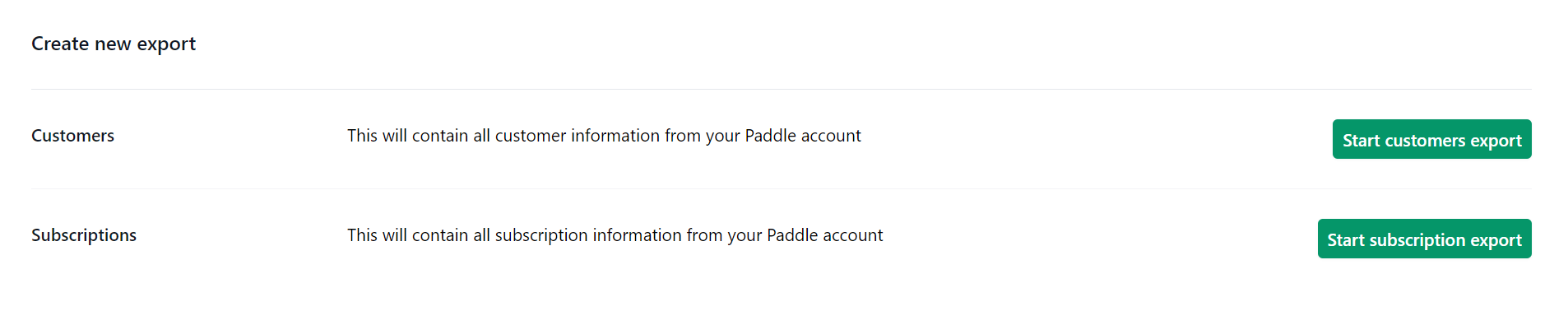
3. Wait for the Report to Complete
Boathouse will create your Paddle Export and send you an email when the report has finished. You can then return to the exports page to download the spreadsheet containing all your information.